Are you thinking about rebranding your YouTube channel and changing your name? Perhaps you’ve outgrown your current name, or maybe you want to give your channel a fresh start. Whatever the reason, changing your YouTube name can be a crucial step in revamping your online presence. In this comprehensive guide, we will walk you through the process of changing your YouTube name, including important considerations, step-by-step instructions, and best practices to ensure a smooth transition. Let’s dive in!
Why Change Your YouTube Name?
Changing your YouTube name can have a significant impact on your channel’s identity and growth. Here are some common reasons why creators choose to change their YouTube names:
1. Brand Consistency:
If your current YouTube name no longer aligns with your overall brand or content, changing it can help create a more cohesive and memorable brand identity for your audience.
2. Rebranding:
As your channel evolves, you may find that your current name no longer reflects the direction or focus of your content. Changing your name can signal a rebrand and attract a new audience.
3. Personalization:
If you started your channel with a generic name or username and now want to personalize it with your actual name or a unique identity, changing your YouTube name can help you stand out.
Important Considerations Before Changing Your YouTube Name
Before you proceed with changing your YouTube name, there are several key factors to consider to ensure a successful transition:
1. Impact on Brand Recognition:
Changing your YouTube name can impact your brand recognition, especially if you have an established audience. Consider how the new name aligns with your content, values, and audience expectations.
2. SEO and Discoverability:
Your YouTube name plays a crucial role in search engine optimization (SEO) and discoverability. Ensure that your new name is relevant to your content and includes relevant keywords to improve search visibility.
3. Social Media Handles:
If you use your YouTube name across other social media platforms, make sure the new name is available and consistent to maintain a unified brand presence.
4. Custom URL:
Changing your YouTube name may also affect your custom URL. If you have a custom URL associated with your current name, changing it will also change the URL. Consider the implications for your branding and marketing efforts.
Steps to Change Your YouTube Name
Once you’ve taken the necessary considerations into account, here’s a step-by-step guide to changing your YouTube name:
Step 1: Sign in to Your YouTube Account
Go to YouTube and sign in to the Google account associated with your channel.
Step 2: Access Your Channel Settings
Click on your profile icon at the top right corner of the screen and select “Your Channel” from the dropdown menu.
Step 3: Edit Your Channel Name
On your channel homepage, click on the “Customize Channel” button. Then, click on the “Basic Info” tab, where you will see the option to edit your channel name.
Step 4: Enter Your New Name
Enter your new desired YouTube name in the provided field. You may see a note indicating whether the new name is available. Note that your new name must comply with YouTube’s policies and guidelines.
Step 5: Save Your Changes
Once you’ve entered your new name, click the “Publish” or “Save” button to update your channel name. Keep in mind that changing your name might take some time to reflect across all platforms.
Best Practices for Changing Your YouTube Name
To ensure a seamless transition and maintain consistency across your channel and online presence, consider the following best practices when changing your YouTube name:
1. Notify Your Audience:
Inform your subscribers and followers about the name change through a dedicated video, community post, or social media announcement. Explain the reasons behind the change and reassure them that your content will remain the same.
2. Update Channel Art and About Section:
Update your channel banner, profile picture, and channel description to reflect your new name and branding. Consistent visuals help reinforce your channel’s identity.
3. Redirect Old URLs:
If you have previously shared links with your old YouTube name, consider setting up redirects or updating the links to ensure that users can still find your channel seamlessly.
4. Monitor Feedback:
Keep an eye on feedback from your audience regarding the name change. Address any concerns or questions promptly to maintain transparency and trust with your viewers.
5. Update External Platforms:
Don’t forget to update your new YouTube name on external platforms, websites, and social media accounts where you promote your channel to maintain a coherent online presence.
FAQs (Frequently Asked Questions) About Changing Your YouTube Name:
1. Can I Change My YouTube Name More Than Once?
Yes, you can change your YouTube name multiple times, but there are limits on how frequently you can make changes. It’s recommended to choose a name you are comfortable with for the long term.
2. Will Changing My YouTube Name Affect My Videos or Subscribers?
Changing your YouTube name will not affect your videos, subscribers, or view count. Your content will remain intact, but your channel name and branding will be updated.
3. How Long Does It Take for the New YouTube Name to Update?
It may take some time for the new name to update across all platforms. While the change is usually immediate on YouTube, it may take a few days for the new name to reflect in search results and external links.
4. Can I Use Special Characters or Symbols in My YouTube Name?
You can include some special characters in your YouTube name, but there are restrictions on what characters are allowed. It’s best to use alphanumeric characters and avoid excessive use of symbols for clarity.
5. What If My Desired YouTube Name Is Already Taken?
If your desired YouTube name is already in use, you will need to choose a different name that is unique and complies with YouTube’s policies. Consider adding a unique identifier or tweaking the name to make it distinct.
In Conclusion
Changing your YouTube name can be a pivotal step in reshaping your brand identity and positioning your channel for growth. By considering the impact of the name change, following the step-by-step guide, and implementing best practices, you can successfully rebrand your channel and engage your audience with a fresh and cohesive identity. Remember to communicate transparently with your viewers throughout the process and leverage the opportunity to realign your channel with your evolving goals and values. Embrace the change, and watch your channel thrive with its new name!
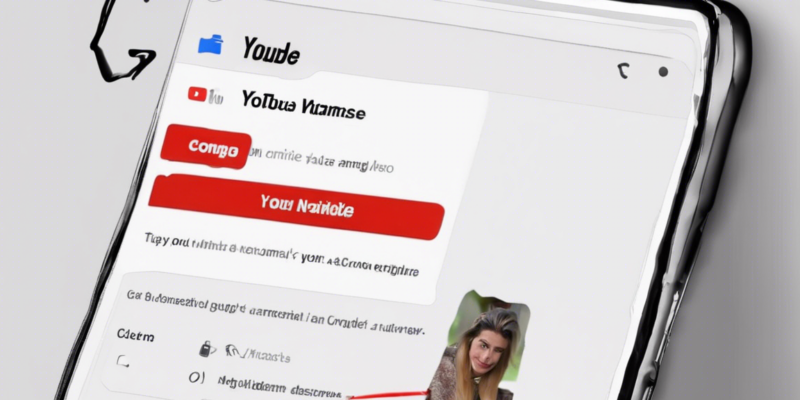
Comments